Liftsafe Mobile

Your customer portal can be with you, anytime, anywhere.
Scan your history
Scan any of your tagged items to see its current status. This feature allows you to keep tabs on all your equipment and helps ensure your facility is meeting all safety standards and regulations.
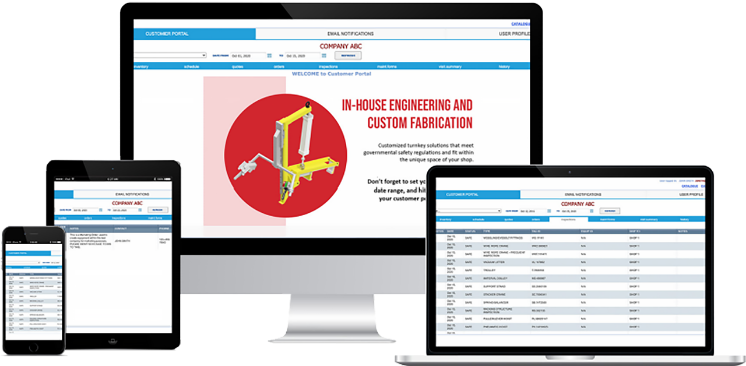

View Certificates
Load the certificate in the browser window, which can be easily panned or zoomed on the screen. The mobile app provides convenient access to all important documents and certificates any time, anywhere. Not only does this reduce paperwork, but it also ensures accessibility at all times.
Request Service
The request service function will display the service request form, which is automatically populated with your name and email address. The submitted form will be emailed directly to Liftsafe Engineering and Service Group, and someone will be in touch with you shortly after.
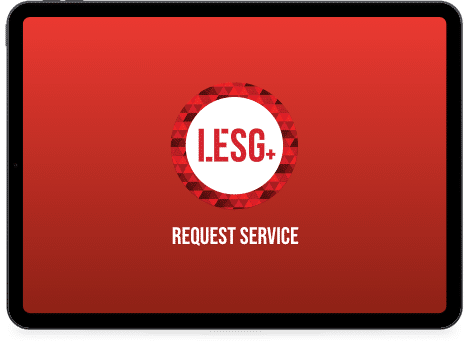
Download Now
Download for Android
- Click here to download the app to your Android device.
- Login to Liftsafe Mobile using the same username and password used to access the Liftsafe Customer Portal.
- Need Help? Contact info@liftsafegroup.com.
Download for IOS
Here is a quick, convenient way to access our IOS mobile customer portal by following these steps:
- 1. Launch the safari browser on your Apple device.
- 2. Access our customer portal site here.
- 3. Once you reach this site, tap the share icon located at the bottom of your screen
- 4. Scroll down through the list of actions and click the “add to home screen” option
- 5. Title your site link “Customer Portal Login” (This will be the title of your icon on the homescreen of your device)
- 6. Tap add in the top corner of your screen
- 6. Once completed, you will be able to access this web app from your device’s home screen
- Need Help? Contact info@liftsafegroup.com.

How Liftsafe is here to support you
- Free access for all current customers
- Full summary report of all inspections and orders
- Manage equipment tasks, approvals and automate inspections
- Advanced data analysis with year to year data
- Available as an app for iPhone and Android
- Unlimited document uploads and storage
- Real-time updates and notifications
- Complete cost analysis of projects
- Free portal training available
- Secure access to all file
6,434
CP accounts
165,000
sheets of paper saved annually
40+
types of inspections
55,233
pieces of equipment inspected annually
220
users per day on the customer portal
See How It Works
What our clients are saying
Request a quote
Have questions?
Give us a call. Our friendly customer service staff are on hand to help you.